| Mouse actions
By convention, MOLDRAW defines a set of orthonormal axis following the
right-hand convention, i.e. the X axis runs from left to right parallel to the
desk plane, the Y axis runs from bottom to top perpendicular to the desk
plane and the Z axis is perpendicular to the screen plane (X-Y plane) with the
positive end running towards the user's eyes.

Each structure can be rotated and translated by holding the right-mouse
button while dragging the mouse. The following combinations apply:
|
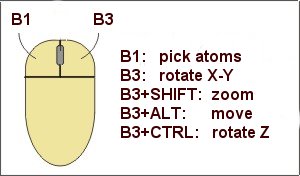
|
-
Right-mouse button: structure rotates
around X or Y axis
-
CTRL+Right-mouse button: structure rotates
around Z axis
-
ALT+Right-mouse button: structure
translates in the X-Y plane
-
SHIFT+Right-mouse button: zoom-in or out
the actual view |
You are here: Home-Navigate-Main features-Mouse actions
Next Topic: Toolbar
|