| New structure
The new structure of a molecule is specified in a .MOL ascii file. File
format details are described here.
Usually the data needed to define a structure are not typed in explicitly.
Rather, they are imported from the Inorganic
Crystal Database, the Cambridge Structural Database, the Protein Data Bank, from the
geometry optimization output file of Gaussian-98 or the crystal geometry optimization CRYSTAL03 output file.
If the structural information are taken from books or papers the user can use
any text editor to set up the .MOL file. As explained in the File format section the minimal data
are, the TITLE, the CELL parameters and the COORD records, the
latter reporting the fractional coordinates of atoms belonging to the
asymmetric unit for the given structure. In the most recent publications, the
coordinates are provided as a Crystallographic
Interchange Format (CIF) file which can be easily imported in MOLDRAW.
From the CELL record MOLDRAW automatically determines the crystal lattice.
The user can then choose the space group symbol from the provided list by the
(Crystal--->Select a space group...) menu. Automatically
MOLDRAW will provide only the space groups which are compatible with the lattice
symmetry (i.e. for a triclinic lattice only P1 and P-1 are available).
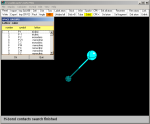
You are here: Home-Navigate-Topics-New structure
Next Topic: Saving
|